Reporting issues with performance on TEXTML Server
When you report performance issues, provide logs and information about the operating system.
If TEXTML Server is experiencing performance issues:
- Provide a copy of the TEXTML Server logs (including logcallsYYYY-MM-DD.txt) with the UserID as an attachment. The TEXTML Server logs are available in %ProgramData%\IxiaSoft\TextmlServer43\Log. To obtain the logcalls log, you must enable it in the TextmlServerCfg.xml file.
- (Linux) Use the top command to display CPU processes. Provide the process size and available memory.
- (Windows) Open performance counters and provide the average disk queue length from the logical disk where the Content Store is installed.
- Provide the name of the operating system and version.
- Provide the total memory on the system.