Overview of the backup requirements
Most of the files in the deployment do not need to be backed up since they can be reinstalled from the original installation files. The only essential component that must be backed up is the Content Store.
Backups are recommended for the following:
- TEXTML Server: Save a copy of the license and the textmlservercfg.xml file.
- Content Store: Generate a copy of the entire Content Store.
- Output Generator: Save a copy of the entire prod folder.
- Scheduler: Save a copy of the entire prod folder.
- Web: Save a copy of the properties.txt file.
A backup of the IXIASOFT CCMS Desktop is not necessary since it can be reinstalled. However, it is recommended to commit (Release or Check In) locked documents daily to prevent too many changes from being lost if a workspace becomes corrupted or is lost. For convenience, users might also want to export their preferences from their workspaces to keep as backup.
Once backups are generated for the necessary files, you must use a third-party backup solution for managing the archiving, retention, rotation, and off-site storage for the backup files. Your backup solution can employ a file backup agent or a snapshot volume solution (OS, SAN, or VM snapshots are supported) to manage the backup files.