Configure a preset list of keys
Defining a preset list of keys is useful when you want to enforce consistency for the keywords or external links used in a documentation set.
Rather than each user creating their own keys, you can define a list of the commonly-used or company-approved keys that users can access in the DITA Map view and insert into their maps.
The list is defined in the keydefnames.xml configuration file in system/conf. The file contains two types of keys:
- Keywords, which are listed in the following section:
<type label="Keyword" name="keyword"> - External links, which are listed in the following section:
<type label="External links" name="xref">
Each key is defined as a <keydefname> element in the appropriate section. Each <keydefname> element contains attributes defining the name of the key and its default value. For example:
<?xml version="1.0" encoding="UTF-8"?>
<!DOCTYPE keydefnames PUBLIC "-//ixiasoft.com//cms//config//keydefnames" "keydefnames.dtd">
<keydefnames>
<type label="Keyword" name="keyword">
<keydefname name="company" default-value="IXIASOFT"/>
</type>
<type label="External links" name="xref">
<keydefname name="companyweb" default-value="www.ixiasoft.com"/>
</type>
</keydefnames>To define the list of keys: