Configure which processing instructions to remove
The RemoveProcInsTriggers.xml file in the system configuration enables you to configure the list of processing instructions to remove when a topic moves to a specified status.
When you add editing comments to a topic, these comments are added as processing instructions (PI). A comment added to a paragraph appears similar to this example:
<p>This new feature is not yet documented.<?oxy_comment_start author="whitel" timestamp="20140730T123424-0500" comment="Please check the specification for more information on this feature."?><?oxy_comment_end?></p>As you can see, the opening and closing tags for PIs always include question marks, which makes them easy to identify as such. You can add PIs in other ways as well, and there may be certain system actions that also insert PIs. PIs are not part of the content of a topic, so they can appear anywhere without affecting the topic's structure.
The CMS includes a configurable trigger, com.ixiasoft.cms.triggers.RemoveProcIns, that can automatically delete all PIs
when a topic moves to Authoring:done (or whatever your final state may be). The specific
PIs that are deleted depend on a list in your system configuration, RemoveProcInsTriggers.xml.
To configure which processing instructions to remove: