How the Create Map page works
This page enables you to create a new map for structuring content.
Depending on your privileges within the IXIASOFT CCMS Web, you may have the ability to create maps. Maps are used to structure content.
A new map can be created by clicking on "hamburger" icon and selecting "New Map".
Note: This option will not appear if you do not have the privileges to create a new
map.
This launches the New map page, which outlines a multi-step process to follow:
- Provide a descriptive name for the new map.
- Select the language for the map.
- Choose a map template from those available.
- Select the appropriate product or library. Then select an appropriate branch.
Note: These steps only apply when you are working within the IXIASOFT Dynamic Release Management environment.
At the conclusion of the process, the new map is displayed, ready to be worked on. You can add new topics to the map, and can also change its title.