IDs for the buttons in the Search view
IDs for the New Query, Save Query,
Save XML Query, and Show/Hide Panels
buttons in the Search view are listed in the Processing
[com.ixiasoft.dita.eclipse.gui.views.sidebar.SideBar] section of the
log.
For
example:
Processing [com.ixiasoft.dita.eclipse.gui.views.sidebar.SideBar]
com.ixiasoft.dita.eclipse.gui.views.sidebar.actions.NewQuery ...........:
com.ixiasoft.dita.eclipse.gui.views.sidebar.actions.SaveQuery ..........:
com.ixiasoft.dita.eclipse.gui.views.sidebar.actions.SaveXMLQuery .......:
com.ixiasoft.dita.eclipse.gui.views.sidebar.SidebarGuiShowHideAction ...:
To remove a button from the Search view, enter its ID in a
<removeditem> element and specify its type as
org.eclipse.swt.widgets.Button.
For example, to remove the New Query button, enter the following
code in the eclipseui.xml
file:
<section id="com.ixiasoft.dita.eclipse.gui.views.sidebar.SideBar">
<removeditem id="com.ixiasoft.dita.eclipse.gui.views.sidebar.actions.NewQuery"
type="org.eclipse.swt.widgets.Button"/>
...