You can specify how DITA references (links) with the scope attribute set to "peer" are handled.
References with the scope attribute set to "peer" are used when the resource is part of your source, but may not available when the output is generated. You can choose whether these references are handled as internal or external source types. The externaltypes.xml file, found in the Repository in the /system/conf/ folder, contains an attribute called peerasexternal, which determines how peer references are handled:
- When the
peerasexternal attribute is set to "true", then peer references are handled as external source types regardless of their type.
- If the
peerasexternal attribute is set to "false" and the link's type is declared in the list of external source types, then the reference is handled as an external source type.
- If the
peerasexternal attribute is set to "false" and the link's type is not declared in the list of external source types, then the reference is handled as an internal source type.
To change the handling of peer references:
-
Open the TEXTML Administration perspective by clicking the
TEXTML Administration shortcut on the
tool bar. If the shortcut is not displayed, follow these steps:
-
Select
-
Click TEXTML
Administration.
-
Click Open.
-
In the TEXTML
Administration view, double-click the server. If your server is
not displayed in the view, you must add it to the view.
-
When the Connect as dialog
opens, type your username and password and click OK.
-
Double-click the name of your Content Store to open a connection to it.
-
Expand the Content Store's Repository node and browse to
/system/conf/ to locate the externaltypes.xml file.
-
Right-click externaltypes.xml and click Check
Out.
-
Double-click the file to open it in the XML editor area.
-
Change the
peerasexternal attribute as desired:
True: references with the scope attribute set to "peer" are handled as external source types.False: references with the scope attribute set to "peer" are evaluated to determine if they are internal or
external source types.
-
Save, close, and check in the externaltypes.xml file.
-
Inform users of the changes.
The changes will be applied automatically
once users close and then reopen their IXIASOFT CCMS Desktop. Users can also apply the changes without
restarting their IXIASOFT CCMS Desktop by clicking
.