Configure how to handle the alt value when inserting images
The current DITA Specification states that the alternate text for an image should be stored in the <alt> element of the <image> element. So by default, when you insert an image, its alternate text is automatically added as an <alt> element.
Note: The alternate text is the text that you enter
in the Title field of the Show/Edit Image
dialog when you create an image object.
In DITA 1.0, this information was
provided in the alt attribute of the <image>
element, which has been deprecated but is still valid. Depending on your requirements,
you may want to use the alt attribute of the
<image> element when inserting an image, or you may not want
the alternate text at all.You can configure the CCMS so that
when an image is inserted:
- The alternate text is included in the
altattribute of the <image> element - The alternate text is not included in the <image> element, or
- The alternate text is included in the <alt> element of the <image> element (default)
To configure how to handle the alternate text when inserting an image: