Turn on the Java Console
This procedure describes how to turn on the Java Console and enable its debugging and logging options.
-
Open the Control Panel:
Option Description For 32-bit Windows - From the Start menu, open the Control Panel.
- Search for and double-click Java.
For 64-bit Windows - For a 32-bit browser: Open “C:\Program Files (x86)\Java\jre7\bin\javacpl.exe"
- For a 64-bit browser: Open “C:\Program Files\Java\jre7\bin\javacpl.exe”
For Linux Run the following command in a terminal: $JAVA_HOME/bin/ControlPanelNote: Requires X Windows System to be installed. - Click the Advanced tab.
- Expand the Debugging section.
-
Check the following options:
- Enable tracing
- Enable logging
- Show applet lifecycle exceptions
- Expand the Java console section.
- Select Show console.
- Click OK to close the dialog box.
- Make sure that all instances of your browser are closed.