Run the Output Generator in debug mode
You can easily enable the Output Generator to run a transformation scenario in debug mode.
The debug mode is enabled through the outgen-init-debug.xml file. This file works as follows. If the Output Generator finds it when it starts a transformation job, it sets the debugging properties configured in this file. If it doesn't find it, all the debugging properties are disabled by default. Any property set in the outgen-init-debug.xml file will overwrite debugging properties set locally in the transformation scenario.
The debug mode sets the following properties:
outgen.job.keep.temp="yes": Keeps the Output Generator temporary job directory (i.e., %OutputGenDir%/temp/<job_id>).outgen.job.keep.topicfo="yes": Returns the topic.fo file and the images in the zip file.outgen.job.clean.ot.temp="no": Keeps the DITA-OT temporary working directory (i.e., %OutputGenDir%/temp/<job_id>/temp). This property has no effect if the Output Generator job directory is deleted (i.e., ifoutgen.job.keep.temp="no"), since the DITA-OT temporary working directory is stored in the job directory.outgen.job.clean.outputdir="no": Returns the following DITA-OT files in the zip:- Configuration/*
- Customization/*
- dita.list
- dita.xml.properties
IXIASOFT provides a file, outgen-init-debug.xml.orig, that has these properties enabled by default. To run the Output Generator in debug mode, you simply need to rename this file, as follows: