Temporary Output Generator files
When the Output Generator extracts the files to transform from the TEXTML Server and saves them to disk, it stores them in a temporary folder.
This temporary folder also contains the output of the transformation job and the transformation logs.
Each job output is stored in the %OutputGenDir%/temp/%ID% folder, where
%ID%
is a unique number identifying the job. For
example:C:\ixiasoft\OutputGenerators\Prod\temp\Dita2Pdf.mtest.112.1418315370904This directory contains the following files and directories:
| File or directory | Description | |
|---|---|---|
| <file_id>.build.html | This file contains logs on the execution of the build scripts. | |
| <file_id>.properties | This file contains the
user parameters entered by the user in the Generate Output dialog. The
parameters are provided as key-value pairs, as shown
below: |
|
| /content | This directory contains the source files extracted from the TEXTML Server. The information provided depends on the type of object: | |
| Maps and topics | The following files are provided:
|
|
| Images | The following files are provided:
|
|
| Snapshots | If the output was generated for a snapshot, the
snapshot file is stored in the following
directory:\snapshots\authoring |
|
| /out | Contains the output of
the transformation scenario (for example, my_user_guide.pdf) as well as additional DITA Open Toolkit
files (for example, the Customization
and Configuration directories). Note
that these additional files can be removed using the clean_ot_output target.
Also contains the <file_id>.ot.log file, which contains the Open Toolkit logs. |
|
| /temp | Contains temporary files created by the DITA Open Toolkit. | |