Show views
IXIASOFT CCMS perspectives are sets of views and menu options that are displayed together to give users convenient access to multiple related functions.
Views are specialized panes contained in a
perspective. Although several other views are available when you open the Show View menu, most apply to other perspectives. The default views shown in the TEXTML Administration perspective are as follows:
- TEXTML Administration: Displays the TEXTML Server entity, its Content Stores and file structure.
- Properties: Displays the properties of the entity selected in the TEXTML Administration view.
- Error Log: Displays error logs for commands that have been launched from within the perspective.
Note: For more information on the
other views, see the Desktop CCMS User Guide.
To open a view: