Create a backup for Scheduler
The simplest way to back up the Scheduler is to copy and store its entire installation folder.
When you installed the Scheduler, you downloaded and extracted the Scheduler files to a location on the host computer; for example, in C:\Ixiasoft\Scheduler or /opt/ixiasoft/Scheduler. Once Scheduler is running as desired, make a copy the following folders and store them with the content Store backups:
- bin
- conf
- data
- libs
The following folders only contain temporary files so they do not need to be backed up:
- logs
- temp
- pid