Use library elements
Once you have added a library to a version, you can reference any element or object in that library from your version documents.
Adding a library to a version means that any key used in that library is now resolvable by the version.
For example, suppose that you want to use elements from the IXIA_Legal library in a document. You have added the IXIA_Legal library version (for example, IXIA_Legal_2015_01_01) to the version for your map (for example, Acme_4.0.4).
To reference an object from the library, you can:
- Use the Dynamic Release Management panel in the Search view to display all the objects that are in a library version.
- Add the objects displayed in the Search Results to the map or topic, as appropriate.
|
Note: When you change the status of library objects, it has no impact on the
workflow of the map or topic using that library object. For example, if
you have a map in the Authoring:done status that uses a library object,
if this object moves to the Authoring:draft status, the map that uses
this object will remain in the Authoring:done status.
|