Use libraries in your documents
Libraries contain topics that can be shared between different product in the DRM. To use libraries, you first create the initial library structure, the same way that you create a product structure.
- Create a new library
- Create a new release for the library
- Create a new version for the library
Once the library version is created, you add it to the product version. All the documents in that product version can then reference any objects in the library version.
When you need to update the library version—for example, if you need to update a
logo or change the copyrights from 2013 to 2014—the process is as follows:
- Create a new release for the library, if appropriate.
- In that release, create a new version of the library based on the existing version. This ensures that the keys remain the same between versions.
- Branch and modify the library objects that you need to update.
- Update the product versions to use the new version of the library.
Note: For more information about
multi-layer libraries, see Using multi-level libraries.