Compare snapshots and maps within DRM (redlining)
You can compare snapshots or maps to see the textual differences between them.
- another DRM version of the same map
- a copy of that map from a Snapshot
The additions and deletions in the comparison are highlighted in different colors. The markup of the differences is referred to as redlining. The colors are configurable by the administrator.
Changes to images in the topics might be highlighted depending on the type of change. If an image element is deleted or the image ID is replaced in the topic, then the change will be highlighted. However, changes to the .image file itself, such as adding a different format or editing the graphic, is not highlighted in the redline output.
To perform a redline comparison:
-
Right-click the map and select .
The map and the current revisions of objects in it becomes the basis for the comparison.
For example, if a topic is not in this current revision of the map, then it is not part of the comparison.
- Click the checkbox next to the map or snapshot to which you want to compare the map.
The comparison shows the current structure of the map you selected. The comparison highlights any textual differences between the current revisions of objects in the map and the revisions used in the map or snapshot that you compared the map with.