Inserting related links to a topic
You can insert a related link using the right-click menu.
You can use the <related-links> element to put
a series of links to related topics into a topic.
To insert a related link:
The topic title appears as a link in the Related Links section. If there was no Related Links section previously, one is created.
Insert additional links as needed.