Install the BIRT feature
Use this procedure to install the open-source reporting tools.
The Eclipse IDE should be installed
and configured.
IXIASOFT CCMS offers you the option of producing reports and graphs from the data in your repository. To do this you must download and install the Business Intelligence and Reporting Tools (BIRT) developed by the Eclipse community.