Open a map from the map history list
This procedure opens recently opened maps from a selection list.
You must have either the DITA Map view or the DITA Map Editor open in the DITA Perspective.
IXIASOFT CCMS keeps track of the maps you've been using (up to 25) and lets you select any of them to open. You can find the list of recently opened maps at the bottom of the DITA Map view or the DITA Map Editor.
Select a map from the history list.
The selected map opens in the view (or
editor).