Filter the Dependencies view
This procedure lets you filter out unwanted categories of dependencies.
You can filter the Dependencies view so that you see only the relationships that you're currently interested in. If you're looking for all the localized topics that originated from the current document, it might make the view less cluttered if you eliminated all the cross references from the Dependencies view.
You can also simplify the view by filtering out categories that have no documents in them.