Preparing a pre-localization kit
You can use a pre-localization kit to send the translation team a snapshot of a preliminary version of the content. They can use this to prepare their translation memory before content is ready for translation.
You can generate pre-localization kits at any point in the document development cycle, and they can contain as many output languages as you require.
When you create a pre-localization kit, IXIASOFT CCMS Desktop tries to auto-translate the content using any previous translations. The result is collected into one file per target language.
The localization process requires a substantial amount of system resources. If you are localizing several maps in many different languages, you may notice an impact on your computer's performance.
To prepare the pre-localization kit:
The pre-localization kit is output in XLIFF format and DITA format.
Each XLIFF translation unit contains the original source text. It also contains the automatically translated text or a copy of the source text if auto-translation was not possible.