Localization can be started from within a snapshot, without having to
first go through to the Publish state in the workflow.
The advantage of localizing from a snapshot is that the translation
work can take place in parallel to the writing process, and not have to wait until all
content objects are in a Published state in the workflow.Note: Content objects must be
at least in the Authoring:done state in the workflow for the following process to be
effective.
-
Right-click the map and select from the menu.
The Select
Languages dialog appears.
-
In the Select Languages
dialog, select the required language(s).
-
Click Create.
The Generate Kit
dialog appears as the localization kit is generated and zipped.
For more information on the localization process, see IXIASOFT CCMS 5.1 Desktop Users Guide.