How can I remove a topic added to the wrong DRM version?
You can update the topic reference to allow it to be deleted.
Symptom
A topic was added to the wrong DRM version using the Create New Instance feature. For example, one of our users selected version A of the topic and did a Create New Instance to version B instead of version C.
Problem
The topic will not delete due to parent references.
Solution
Perform the following to remove the topic from version B.
Note: Steps 1-4 can
be completed if the topic already exists in both versions B and C.
- Right-click the source topic, for example the topic in version A.
- Click . Select version B.Note: This replaces the container reference in version B with version A of the topic. The instance that was created for version B will become an orphan.
- Delete the topic in version B.
- Right-click the source topic, for example the topic in version A.
- To create the new instance in version C, click . Select version C.