Branch conrefs
After you have branched a topic, you can choose to branch the conrefs used by that topic.
- The root map must be open in the DITA Map view.
- All documents referring to the conref must be in a state that allows them to be branched.
- One parent topic containing the conref must already have been branched.
When you branch a conref the system creates a new, editable version in the Authoring cycle and gives it the status Authoring:work (or its equivalent in your workflow).
All branched conrefs automatically receive the same tag as the parent map.