Export the Dynamic Release Management tree view
You can export the Dynamic Release Management tree view to a tab-separated-value (TSV) file.
You can export:
- The Product tree view
- The Library tree view
- Both views