About the Topic Preview page
The Topic Preview page provides a read-only view of the selected topic.
In addition to displaying the content of the topic, the page contains other tools. At the top of the page, you can see the breadcrumb path for the topic in relation to its Context Map. By opening the right-side panel, you can view the details of your assignment.