Moving an Approval to Approved
If you determine the content is accurate and complete, you can move the Approval to Approved.
Note: If your organization uses U.S. Food & Drug Administration (FDA) standards for
electronic documents and digital signatures that is 21 CFR part 11 compliant, then
you are required to authenticate your identity each time you move an Approval to
Approved.
To move an Approval to Approved: