This procedure describes how to start the IXIASOFT CCMS Output Generator service in Windows.
-
Start IXIASOFT TEXTML Server.
-
On the CCMS Output Generator
server, click .
-
Double-click Services.
The Services dialog
opens.
-
By default, the service is run as the Local System account. To run
the service as another user, double-click the CCMS Output Generator service in the services list.
Note: The service
name is the one you specified in the CCMS Output Generator's configuration file, for example, Ixiasoft OutGen.
The Properties dialog
open.
-
Click the Log On tab and
enter the information for the user account.
-
Click OK.
-
Select the CCMS Output Generator service in the services list.
-
Click Start the
service.
The Status column changes to Started for CCMS Output Generator.
The CCMS Output Generator is
now able to receive requests.
-
To confirm that the CCMS Output Generator started correctly, open the %OutputGenDir%/logs/wrapper.log file.
For
example:
C:\Ixiasoft\OutputGenerators\prod\logs\wrapper.log
You
should see the following
message:
CCMS Output Generator is ready to process requests
If this message is not displayed, the log should provide more
information as to why the CCMS Output Generator cannot be started.