Configuring the IXIASOFT Output Generator
The basic IXIASOFT CCMS Output Generator installation provides five default
transformation scenarios. You need to customize the IXIASOFT CCMS Output Generator if you want to:
- Generate your documents in a format other than PDF, Eclipse Help, xHTML, and HTML Help (CHM)
- Use a different version of the DITA Open Toolkit
- Generate your PDF documents using a rendering engine such as Antenna House Formatter or RenderX
- Customize the look of the output
- Allow users to specify parameters when generating their output (for example, to specify the status of a document, use a different cover page, etc.)
Upcoming releases of this document will include the following
scenarios:
- Using the branding feature
- Add a Java library to the output
- Disable a default output type