Whenever a ticket is resolved, you should close it so that your
open ticket list accurately reflects only tickets that are actually still in progress
and so that IXIASOFT can also have an accurate
record of what issues and questions are still outstanding for you. If you enter a ticket
in error, you can also close it.Note: "Resolved" indicates that it was
for a bug that was fixed in a subsequent release which is now available. You must
still verify the fix or proposed solution and then close the case if you are
satisfied that the issue is no longer present.
-
Login to OTRS using your assigned username and password.
-
Open the ticket you want to close.
-
Click Reply.
-
Enter any comments about the ticket.
-
In the Next state field, select
- Closed successful if the ticket was
resolved
- Closed unsuccessful if the ticket was not
resolved but no further action is required or appropriate
Note: If you are closing a ticket entered in error, select Closed successful.
-
Click Submit.
You will receive a follow-up email from Support-Dita.