How can I have the Last Mod By column show the last user to modify an object with a change status operation?
You can add some new indexes to show this operation.
Symptom
When a user changes the status of an object without making any edits, the action is not displayed in the Last Mod By column. For example, if user1 edits and releases a topic and moves it to Authoring:done and then user2 moves it back to Authoring:work, the Last Mod By column shows user1 instead of user2.
Problem
The indexes do not exist in the default configuration and must be added manually.
Solution
In the TEXTML Administration perspective, perform the
following:
- Edit the Index Definition file to add
the following three indexes. The third one may already
exist.
<index NAME="system_comment_timestamp" CUSTOMPROPERTY="True" SYNC="False"> <dateindex KEEPEXTRACTEDVALUES="True"> <dateindexproperties> <datevalidation VALUE="TimeStamp"/> <formats> <format NAME="ISO 8601"/> </formats> </dateindexproperties> <elements> <element DEPTH="0" XPATH="distinct-values(/customproperties/systemComment/@date)"/> </elements> </dateindex> </index> <index NAME="system_comment_action" CUSTOMPROPERTY="True" SYNC="False"> <stringindex KEEPEXTRACTEDVALUES="True"> <elements> <element DEPTH="0" XPATH="distinct-values(/customproperties/systemComment/@actionName)"/> </elements> </stringindex> </index> <index NAME="lastmodtime" CUSTOMPROPERTY="True" SYNC="True"> <dateindex KEEPEXTRACTEDVALUES="True" KEEPSORTBYUNITINFO="False"> <dateindexproperties> <datevalidation VALUE="TimeStamp"/> <formats> <format NAME="ISO 8601"/> </formats> </dateindexproperties> <elements> <element DEPTH="INFINITE" XPATH="//lastmodtime"/> </elements> </dateindex> </index> - At the bottom of the Index Definition
file, add the following to the
summaries:
<field NAME="lastmodtime" TYPE="Index" VALUE="All"/> - To add the index to the display columns, edit the system/conf/display.xml file and add the
following:
<key halign="LEFT" label="CCMS Metadata Mod Time" name="lastmodtime" sortOrder="ASC" sortType="NUMERIC" type="Index" visibility="255" width="30"/> - To add to the Advanced Search in the Search view, edit the
advancedsearchindexes.xml file and add the
following to the <indexes>
section:
<index attr="true" display="SystemCommentAction" listable="true" name="system_comment_action" type="index" views="ALL"/> - In the advancedsearchindexes.xml file,
add the following to the <dates>
section:
<date display="SystemCommentTimestamp" name="system_comment_timestamp" timeindex="system_comment_timestamp" type="index" views="ALL"/> - When the index has finished indexing, restart your IXIASOFT CCMS Desktop and add the CCMS Metadata
Mod Time column to your views. Note: The Advanced Search can be used as follows: