You can make simple changes to the style of the Oxygen Web Author within IXIASOFT CCMS Web by creating custom CSS stylesheets.
Note: While it is possible to change some of the CSS settings for Collaborative
Review and Approvals in the Administration area within CCMS Web, use the following process for any CSS changes with a
larger scope.
-
Locate your framework extension.
The framework extension is created during the installation of
CCMS Web. It should be saved in a safe location,
such as with your backups of the docbase.
The filename is typically dita-[company].zip where [company] is the name of your company.
-
In the /css/custom
folder, add your custom CSS stylesheets:
- If you have a simple change, you can paste your CSS
directly in the custom.css file.
- If you have several custom CSS stylesheets, paste them
into the /css/custom folder and use
the custom.css file to include them
using
import statements.
-
Upload the dita-company.zip into CCMS Web.