Launch CCMS Desktop using preconfigured settings
When you log in to the preconfigured IXIASOFT CCMS Desktop the first time, it obtains the settings for the initial working environment from a configuration file. Instead of manually configuring your environment you can simply enter your password and begin working.
If your company uses a dedicated SaaS deployment, log in to
the RDP server first. For more information, see: Connect to RDP server for the first time in a dedicated SaaS deployment.
Note: Users in a dedicated SaaS deployment should always use the preconfigured
settings when launching CCMS Desktop for
the first time because it automatically configures the user profile with all the
required settings. This saves users from entering them manually.
To log in to a preconfigured CCMS Desktop for the first time: