How can I add a link to an element in another topic?
You can use the Link icon to insert a link to an element in another topic.
Symptom
I want to link to an element in another topic that is a standard topic type. For example, a concept, it is not a referable-content topic.
Problem
I do not know how to link to an element in another topic.
Solution
- Add an ID to the element that you want to link to. For
example,
<p ixia_locid="6" id="link-othertopic"> - In DITA Map view or the Search Results view, right-click the topic that has the element that you want to link to.
- Click .
- Place your cursor where you want to insert the link.
- In the Oxygen editor, click
.
- Click Cross Reference.
- Perform one of the following:
- For a standard deployment, in the Location field, delete the current topic ID and paste the copied topic ID.
- For a DRM deployment, in the Choose the target
resource section, select the
Key radio button. Click
. Select the topic to link to. Click OK.
- In the Select the target element section, select the ID to link to.
- Click Insert and close.