Reject an Approval
If you determine the content needs more work or changes are required, you can reject the Approval by moving it to Rejected status. But you must provide a reason when you reject an Approval.
To reject the Approval:
-
Do one of the following:
- From the My
Assignments page, click
.
- On the Approval page, click Move.
- From the My
Assignments page, click
- Select Reject.
- Enter the reason that you are rejecting it.
- Click Move.
The Approval is moved to Rejected status.