Modify the CSS settings for Collaborative Reviews
An Administrator can change the Cascading Style Sheet (CSS) formatting applied to HTML-based Collaborative Reviews.
- From the Administration menu, click General > Collaborative Review.
-
Enter the CSS code in the CSS textfield.
Note: The CSS code must be well-formed and valid to work.
For example, the following code makes Heading 1 titles blue:
h1{ color: blue; }This code gives topics that are in review or work status a different background color from topics that are in done or complete status:
.Authoring_work, .Authoring_work > .title, .Authoring_work > .body, .Authoring_work > .body *, .Authoring_review, .Authoring_review > .title, .Authoring_review > .body, .Authoring_review > .body * { background-color: white; } .Authoring_done, .Authoring_done > .title, .Authoring_done > .body, .Authoring_done > .body *, .Authoring_complete, .Authoring_complete > .title, .Authoring_complete > .body, .Authoring_complete > .body * { background-color: silver; }You can also use hexadecimal color values instead of generic names for colors:
.Authoring_work, .Authoring_work > .title, .Authoring_work > .body, .Authoring_work > .body * { background-color: #ffffff; }