Enable ID verification for Approvals
An Administrator can turn on (or off) the ID verification process for Approvals.
The ID verification process ensures that the person who is doing the Approval confirms that they are who they claim to be when approving a topic. When they approve a topic for release within IXIASOFT CCMS Web, they will be prompted to provide their login ID to verify that the approval is coming from them.
- From the Administration menu, click .
- Put a checkmark under Enable ID verification after an approval.
- Click Save.