About Lite Map Editor
Lite Map Editor is a streamlined editor, where writers can make simple changes quickly.
The following are some things writers can do in Lite Map Editor:
- Add new topics
- Rename topics
- Reorganize topics
You switch to Lite Map Editor from the default Map Editor by clicking Lite.
| Number | Name | Description |
|---|---|---|
| 1 | Navigation area | Use it to return to the My Assignments page, go to other functions (depending on your role), access help, or sign out. |
| 2 | Breadcrumb path | Displays the map title and any context for the map |
| 3 | Main Editing area | Where you add and move topics in the map. |
| 4 | Toggle for switching editors | A clickable link that lets you switch between the default Map Editor and Lite Map Editor. |
| 5 | Action buttons | A set of buttons with all the allowed actions for the map. |
| 6 | Actions menu | For every topic in a map, there is an Actions menu beside it, which you can use to move or rename topics in the map. |
| 7 | Detailspanel | Shows additional information on the map such as status, assignees, and last modified date. |