Disable SELinux
Before you install IXIASOFT TEXTML Server on a Linux machine, you must make sure that the Security-Enhanced Linux (SELinux) module is disabled or set to permissive.
To check the status of
SELinux, enter the following command on the Linux command
line:
If the sestatusSELinux status: disableddisabled (as shown
above) or permissive.SELINUX status is enforcing:Note: You
must log in as
root in order to have the necessary
permission to edit the following file.