Overview
If you previously integrated specializations into IXIASOFT CCMS Desktop, you found that there were three different processes: one for integration into the CMS itself, another for integration into the Output Generator, and a third for integration into IXIASOFT CCMS Web. These three different processes made the maintenance of specializations time-consuming.
CCMS Desktop now uses the plugin approach for integration into all three applications.
The greatest advantages of this approach are that specializations are now much more contained and pathing is kept simpler. To fully integrate a specialization, you only need to create the specialization plugin once, then integrate it into the system configuration, the DITA Open Toolkit within the Output Generator, and the framework extension for CCMS Web.