Configure the service account for IXIASOFT CCMS Web
IXIASOFT CCMS Web Server has a built-in dedicated user account with default settings. You need to update the default settings and then ensure that the user account is configured in your corporate authentication service.
- Open the TEXTML Server Administration Console, and connect to the server and the docbase.
- Expand the Content Store's Repository node.
- Browse to system/conf and locate the users.xml file.
-
Update the default service account:
- Check out users.xml and open it for editing.
-
Locate the user named
WebPlatform user. -
Review the following default settings:
<user active="true"> <reference/> <name> <prefix/> <first>WebPlatform user</first> <middle/> <last/> </name> <location>Ixiasoft Montréal</location> <identifier> <domain>ixiasoft</domain> <login>cmsserviceuser</login> </identifier> <email> <address>cmsserviceuser@ixiasoft.com</address> <type>text</type> </email> </user> -
Update the user as follows:
<name>is used later during the installation.<location>has no impact, but you can change it to fit your list of locations.<identifer>must be a valid account in your corporate authentication service.<email>is not used but must have an address with a standard email format.
-
Save, close, and check in users.xml.
The service account does not need a group or role.
-
If you plan to run multiple instances of the IXIASOFT CCMS Web, create a separate user for each
instance to avoid accidental timeouts of your administration sessions.
Note: However, during installation you must use the service user you configure above.
- Ensure the service user account is created in your corporate authentication service, such as Active Directory.
- Make note of the service user account so that you can configure the installation properties to match it.