Set parameters required for Dynamic Release Management deployment
Three new parameters need to be configured within properties.txt for IXIASOFT CCMS Web that implements the IXIASOFT Dynamic Release Management cache system. For an upgrade to CCMS Web they must be added manually to the file.
- If you are upgrading from CCMS Web 5.2, you must add the following parameters to properties.txt before configuring them.
- If this is a new installation of CCMS Web 6.2, the parameters only need to be configured in properties.txt.