Install the Ixiasoft Output Generator service (Windows)
This procedure describes how to install the Ixiasoft Output Generator service in Windows.
-
On the machine hosting the CCMS Output Generator, click Start, right-click Command
Prompt, and select Run as
administrator.
If a confirmation window opens, click Yes.A command-line interface opens.
-
Navigate to the CCMS Output Generator
bin directory.
For example:
cd C:\IxiaSoft\OutputGenerators\prod\bin -
Enter the name of the installation file and press Enter to run it:
InstallOutputGenerator-NT.batThe system installs the CCMS Output Generator and displays a confirmation:c:\Program Files\IxiaSoft\OutputGenerator\bin>InstallOutputGenerator-NT.bat STATUS | [date] [time] | Ixiasoft Output Generator Service installed.Note: While you could run the InstallOutputGenerator-NT.bat directly from the bin subfolder by right-clicking it and selecting Run as administrator, IXIASOFT recommends that you run it from the command-line interface so that you can see the confirmation message (or an error message, if the CCMS Output Generator was not installed correctly).