Typical scenarios
Several types of assignments are available in IXIASOFT CCMS Web. The type of feedback that you want to receive determines the type of assignment you create.
The My Assignments page is the default page that opens when a user logs in to CCMS Web. The list of assignments displayed on that page depends on the type of assignment, the status of the objects included in the assignment, and the role given to the user.
The assignments you can assign a user depends on their role in CCMS Web:
| Role | Description | Assignments | Status of assignments |
|---|---|---|---|
| Content contributors | A content contributor can be a subject matter expert who
is expected to write the first draft of the content or fill in details.
Technical writers can refine the content written by the subject matter experts. |
Topics, maps, Collaborative Reviews, Approvals |
|
| Reviewers with light editing privelages | Reviewers with light editing privelages provide feedback
on content and make edits. If you want a subject matter expert, copy editor, peer, or other to make edits in the content, you can assign the topics you want them to review and they can edit them. |
Topics, maps, Collaborative Reviews, Approvals |
|
| Reviewers | Reviewers provide feedback on content, but cannot edit the
content. If you want subject matter experts, peers, or others to check or proofread the content without editing it directly, you can send them a Collaborative Review assignment. They can all simultaneously provide feedback by annotating the content. |
Collaborative Reviews, Approvals |
|
| Approvers | Approvers approve or reject the final version of a
topic. If you want subject matter experts or others to sign off on the content, you can send them an Approval assignment. Several reviewers can review an Approval simultaneously. |
Approvals |
|