Edit a ditaval in only one Branch
If the ditaval is available in only one Branch, then you automatically edit the ditaval in all available Branches when you try to edit it.
A ditaval with a greyed out Edit icon () is both only in one Branch and has the Done status. You must
move it to Work status
before editing it.
Note: Ditavals do not have context maps, so you never need to select
one.
To edit an ditaval:
For the ditaval, click  .
.
The ditaval is checked out and opens in Ditaval Editor.