Using OTRS
What is OTRS?
OTRS ("Open-source Ticket Request System") is IXIASOFT's online ticket-reporting system. It enables you to easily report any issues or problems you encounter. It also enables you to ask any questions that are not answered by the online help or PDF-based documentation.
Not only does OTRS record the initial question, it also keeps track of IXIASOFT's responses to you and your replies back to IXIASOFT. After your initial submission, you receive emails for each communication. You can respond directly to these emails if that is more convenient for you, and your responses are recorded in OTRS with the ticket.
Within OTRS, you can view a list of all your tickets and their statuses, to quickly see all resolved and outstanding issues that you have—all in one place.
You can learn more about OTRS at http://en.wikipedia.org/wiki/OTRS.
How do I use OTRS?
Using OTRS is very simple. During your implementation, you received an URL, or Web address, for OTRS. You also received a login and initial password to OTRS. You access the URL via a Web browser and log in. From the OTRS screen, you can create a new ticket, review existing tickets, attach files to the ticket, respond to IXIASOFT comments on the ticket, and close the ticket when it's successfully resolved.
Always submit a new ticket for each new issue. For updates to existing issues, please update the existing ticket. If IXIASOFT support staff determine that a new issue is related to an existing issue, we will merge the two to ensure that all responses are kept together.
To access the OTRS ticket system, use the following link: https://ixiasoft.managed-otrs.com/external/.
To submit a ticket via email, use the following address: support-dita@ixiasoft.com.
Who should enter tickets into OTRS?
During implementation, you select a few key users or support staff in your organization to handle the initial reporting of issues from CCMS users before a ticket is submitted to IXIASOFT. These people should be those who are responsible for overseeing the day-to-day operations of the CCMS.
Many times, the issues that users experience are due to misunderstandings or incorrect use of DITA and/or the CCMS according to your organization’s guidelines. Limiting OTRS usage to one or two users helps ensure that your team is not entering tickets for questions or issues that you could easily resolve internally, or that multiple people are not entering similar tickets.
What information should I include in an OTRS ticket?
The more information you include, the better IXIASOFT Customer Support is able to start resolving the issue right away. Please do the following:
- Within IXIASOFT CCMS Desktop, click . This creates a .zip file including a screen capture and error log to attach to the ticket.
- For customers with on-premise deployments, we may also ask for a copy of your Content Store.
- If your system is hosted, IXIASOFT Customer Support will request access to your test system under the hosted privacy guidelines governing the agreement.
Before you report an error, check to see if there was a job running in the background or if another user was doing a large operation such as changing the status of many topics at once. Also, provide any additional information that you think might be relevant, such as other operations or background processes that may have been running when the issue occurred.