Configure the IXIASOFT TEXTML Server connection settings
The IXIASOFT CCMS Output Generator's outputgenerator.xml file defines the connection settings for IXIASOFT TEXTML Server.
To configure CCMS Output Generator connection settings:
-
Open the %OutputGenDir%/conf/outputgenerator.xml file.
Note: If this is the first time that you are installing the CCMS Output Generator, open the outputgenerator.xml.empty file and save it as outputgenerator.xml (remove the .empty suffix).The file looks as follows:
<?xml version="1.0" encoding="UTF-8"?> <outputgenerator> <textml address="IP_ADDRESS_IS_NOT_USED_LEAVE_EMPTY" port="2500" forceupdate="false" version="4" secure="false"> <docbase>DOCBASE_NAME_IS_NOT_USED_LEAVE_EMPTY</docbase> <user domain="yourdomainname" name="outgen-username" password="password"/> <timeout>500000</timeout> </textml> </outputgenerator> -
In the
<user>element, enter the domain, user name, and password used by the CCMS Output Generator to connect to the TEXTML Server.For example:
<user domain="ixiasoft" name="OutputGenerator" password="ixiasoft"/>Note: Thenameattribute cannot be empty.Note: You can also encrypt the password using the encrypt utility in the %OutputGenDir%/bin directory. See the "Encrypt a password" section for the procedure. -
The other parameters in the file can be left as is, unless you are
using the branding feature or SSL authentication. In this case, you must specify the
following information:
-
In the
portattribute, enter the TEXTML Server port.For example:
If you are using SSL security, specify the secure SSL port; for example:port="2500"port="2551"Note: To enable SSL, you may also need to install a CA certificate on the CCMS Output Generator server. See Installing and Configuring IXIASOFT TEXTML Server for IXIASOFT CCMS for more information. -
Leave the
forceupdateandversionvalues unchanged. -
If you are using SSL, set the
secureparameter to"true". -
Leave the
timeoutvalue as is.This value specifies the time limit for the CCMS Output Generator to connect to the TEXTML Server, in milliseconds.
After your changes, the outputgenerator.xml file might look as follows:
<outputgenerator> <textml address="IP_ADDRESS_IS_NOT_USED_LEAVE_EMPTY" port="2500" forceupdate="false" version="4" secure="false"> <docbase>DOCBASE_NAME_IS_NOT_USED_LEAVE_EMPTY</docbase> <user domain="acme" name="outgen" password="outgenpass"/> <timeout>500000</timeout> </textml> </outputgenerator>
-
In the
- Save and close outputgenerator.xml.