Add the IXIASOFT plugins to the package
In each package, you must add the appropriate IXIASOFT plugins and extract them.
-
In the dropins folder of your
Eclipse packaging directory, do the following:
-
Create a subfolder named after each plugin.
For example:
C:\temp\desktop-packages\prod\dropins\com.ixiasoft.dita-cms-[build version]Where
[version]is the number of the release and[build version]is the number of the software build. - Extract the content of the downloaded plugin to this directory.
-
Create a subfolder named after each plugin.
-
Repeat the previous step for each IXIASOFT plugin to install.
Once completed, the structure should be similar to the following example, which shows a package with the DRM and Oxygen plugins: