Configure the installation properties for IXIASOFT CCMS Web
Before running the installation script, you must set properties
specific to your deployment, such as TEXTML_SERVER_HOST
and DOCBASE_NAME.
- In the location where you extracted the package, open the properties.txt file in a text editor.
-
Configure the following parameters as required.
Depending on your deployment, some of the parameters can be left at their defaults, except for
TEXTML_SERVER_HOSTandDOCBASE_NAME. Verify that all the domains, user names, and passwords reflect what has been configured in your deployment.Parameter Describes IXIASOFT_PATHThe location where the components will be installed.
Important: The specified location must NOT exist prior to the script being run.Default value:
- Windows: c:\Ixiasoft\ccms
- Linux: /opt/ixiasoft/ccms
SERVICE_RUN_AS(Linux only)The service account username under which the service will be run.
Default value:
rootNote: IXIASOFT strongly recommends changing the default and not using the root account.TOMCAT_USERThe service user name you want to use to access the Apache Tomcat Administration Console.
Default value:
adminTOMCAT_PASSWORDThe password you want to use to access the Apache Tomcat Administration Console.
Default value:
adminTOMCAT_HTTP_PORTThe port used by the Apache Tomcat application server for HTTP requests.
Default value:
8080TOMCAT_SHUTDOWN_PORTThe port that the Apache Tomcat application server uses to listen for shutdown requests. Default value:
8035TOMCAT_AJP_PORTThe port used for AJP implementation if in use. Default value:
8039SESSION_TIMEOUTLeave the value as is. This property defines the session timeout in minutes for the Apache Tomcat application server. This value defines the amount of time until an inactive session expires.
Default value:480TOMCAT_DISPLAY_NAME(Windows only)
The display name of the Apache Tomcat service as you want it to appear in the Services Microsoft Management Console (services.msc).
Default value:
Ixiasoft Tomcat CCMSTOMCAT_SERVICE_NAMEThe actual name (without spaces) of the Apache Tomcat service. In Windows, this is the name of the Apache Tomcat service used by the Services Microsoft Management Console (services.msc). In Linux, it is the name of the script in /etc/init.d for the Apache Tomcat service.
Default value:
tomcat-ccmsTOMCAT_XMXSets the maximum memory size available to the Apache Tomcat application. Default value:
8192TOMCAT_XMSSets the minimum memory size available to the Apache Tomcat application. Default value:
512REVERSE_PROXY_SETUPWhether you are using Tomcat behind an Apache HTTP reverse proxy server. Type one of the following:
-
false: when not using a reverse proxy. -
true: when using a reverse proxy.
Default value:
falseTEXTML_SERVER_HOSTThe name or IP address of the TEXTML Server containing the Content Store to which you want to connect.
Default value:
textml-server-hostPORTThe port for TEXTML Server.
Default value:
2500DOCBASE_NAMEThe name of the Content Store to which you want to connect.
Default value:
docbase-nameThe value specified in the DOCBASE_NAME property cannot include spaces. However, once the installation is successful, the
CMSServerService.configfile can be configured to connect to any docbase, even one with spaces in the name.TEXTML_SSL_ENABLEWhether your TEXTML Server is using SSL. Type one of the following:
-
false: when it is not using SSL security. -
true: when it is using SSL security. Place your SSL root and intermediate certificates into the folder you specified as theSSL_FOLDERvalue.
Default value:
falseSSL_FOLDERThe name of the folder containing the SSL root and intermediate certificates.
Default value:
ssl-certsKEYSTORE_PASSLeave the value as is. This property declares the default password for the Java keystore.
Default value:
changeitAPPSERVER_LOGIN_DOMAINThe domain used by the IXIASOFT CCMS Web Server to log into TEXTML Server. Type it exactly as it is configured in the users.xml configuration file in the Content Store (case sensitive).
Default value:
ixiasoftAPPSERVER_LOGIN_NAMEThe service user name used by the IXIASOFT CCMS Web Server to log into TEXTML Server. Type it exactly as it is configured in the users.xml configuration file in the Content Store (case sensitive).
Default value:
cmsserviceuserAPPSERVER_LOGIN_PASSWORDThe password used by the IXIASOFT CCMS Web Server to log into TEXTML Server. The password should be the one you configured in your corporate authentication service.
Default value:
passwordNote: The following characters are not supported in passwords as clear text: & ' ". However, these characters can be used if the password is encrypted.OUTPUTGENERATOR_HOSTNAMEHostname of the server where IXIASOFT CCMS Output Generator is installed. Default value:
HOSTNAMEThe hostname cannot include spaces.
OUTPUTGENERATOR_PORTDefault value:
1500OUTPUTGENERATOR_SHARED_DIRECTORYThe directory where outputs are stored. This directory must be writable by CCMS Web Server. UNC paths are supported. Default value:
c:\Ixiasoft\OutputGeneratorSharedDirOUTPUTGENERATOR_DAYS_TO_KEEPThe number of days that CCMS Web Server stores outputs generated in CCMS Web. After the set number of days, the outputs are deleted. Default value:
7DITA_FRAMEWORK_VERSIONThe DITA version used in your company's DTD plugin. Type one of the following:
-
1.2: if your DTD plugin uses DITA 1.2. -
1.3: if your DTD plugin uses DITA 1.3.
Default value:
1.3 - Save and close the properties.txt file.