Deploy IXIASOFT CCMS Desktop packages for the first time
When the packages are ready on your staging area, CCMS Desktop can be deployed in various ways.
-
Finalize the packages:
With this deployment method Do this Network share Copy the packages to the network share. Automated tools Add the packages to the deployment tool. Manual Zip the packages and provide them to users. - If deploying to users' machines, do the following:
With this deployment method Do this Network share Ask users double-click the update-ccms.bat file on the network share. Automated tools Push the package to the users' machines. Manual Ask users to copy the zip file to their machines, unzip the package, and create a shortcut to the /ixiasoft/start-ccms.bat file. -
If deploying to a remote access solution, do the
following:
-
Start the deployment using the method chosen:
With this deployment method Do this Network share Ask the administrator of the remote servers to double-click update-ccms-offline.bat on the network share. Automated tools Push the package to the servers. Manual On each server, copy the zip file to the machine, and unzip the package. - Deploy the application by using the /ixiasoft/ixia32.ico image file and the /ixiasoft/start-ccms-citrix.bat batch file.
-
Start the deployment using the method chosen:
- Ask all users to start CCMS Desktop by following a special procedure they must follow the first time they use the application.